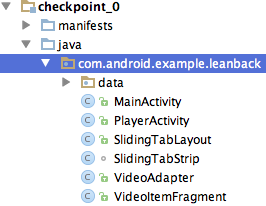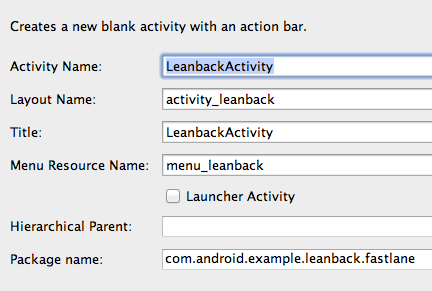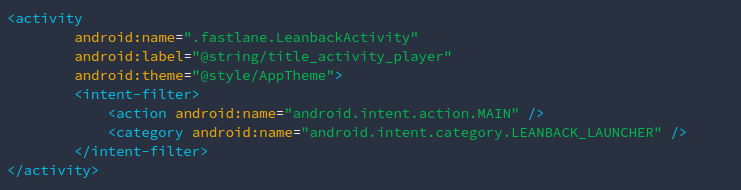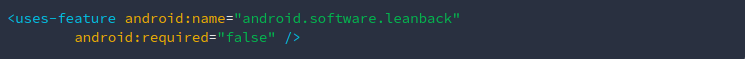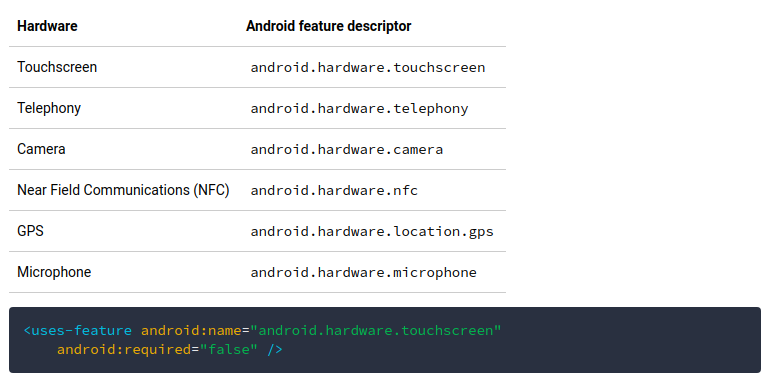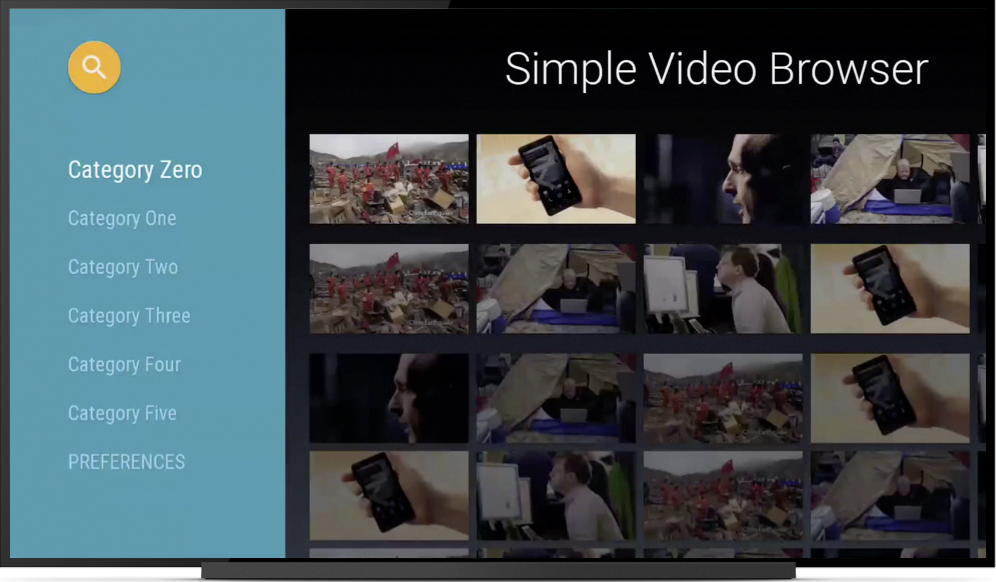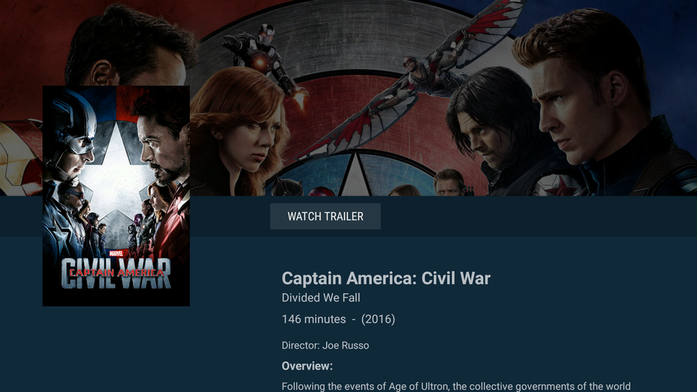Developers traditionally developed apps using JavaSript, HTML, and CSS. The apps were simple with complicated User interface (UI). To resolve the issue, technology companies like Google, Facebook introduced app development frameworks that ease the work of application development.
Oodles Technologies is a well-established MEAN Stack app development company. We develop apps that are feature-rich and easily scalable.
In this blog, we will discuss Stack frameworks MEAN and MERN. MEAN and MERN are stacks of technologies used for application development.
MEAN Stack
The components of MEAN include MongoDB, Express.js, AngularJS, and Node.js. The Technologies in MEAN stack are Javascript-Based suitable for developing complex websites and web apps. All four components of MEAN Stack speed up and simplify the development process. It is the fastest-growing open-source framework that enables developers to deploy web applications using popular tools and plugins.
MERN Stack
The components of MERN include MongoDB, Express.js, React.js, and Node.js. The only difference between the two frameworks is AngularJS in MEAN is replaced with React.js in MERN. Some developers prefer to use React Native over Angular so for them MERN is perfect.
THE COMMON FEATURES: Both the stacks are flexible and easy to implement and built apps of the Model-view layout. The components of MEAN and MERN serve different purposes. Let’s explore each of the components in detail:
- MongoDB:
- A schemaless NoSQL document database used by the back-end applications to store data as JSON (JavaScript Object Notation) document.
- Database and application use JavaScript only.
- Suitable for creating cloud applications.
- Provides impeccable performance and storage capacity.
- Manages Data without compromising on data access.
- Express.js:
- An open-source framework that handles interactions between the frontend and the database teams.
- Errorless template handling accelerates software development.
- Prevents Variables overwriting within the shared namespace.
- Angular:
- Google’s popular JavaScript framework.
- Suitable for creating user-centric apps.
- Ideal for creating web apps for desktop and mobile use.
- Offers ready to use templates to create cloud-native apps.
- Node.JS:
- Last but not least, Node.js is the backbone of the MEAN stack.
- Comprises of an Integrated webserver to support the deployment of application and MongoDB database to the cloud.
React.js is an exception in MERN. Discussion about React.js is discussed in the section where MERN stack benefits are listed.
Similarities in MEAN Stack and MERN Stack
- MEAN and MERN are the open-source frameworks
- Both frameworks are capable of covering the complete software development cycle. They cover the frontend and backend development using JavaScript.
- The frameworks make the development process seamless by supporting the Model View Controller (MVC) architecture.
- Both frameworks have a pre-designed set of testing tools.
- Frameworks have substantial documentation and immense support for the developers
Benefits Of MEAN Stack:
- MEAN stack makes it easier for the app developers to switch easily between the client and the server. JavaScript friendly frameworks make it easier for the developers to develop apps. With the help of the Node.js component, developers can straight away launch an app without deploying it on a stand-alone server.
- MEAN stack app developers can easily transfer codes written in one language to another language.
- MEAN facilitates developers to seamlessly test an app easily on a cloud platform.
- It facilitates app development companies to add information by increasing the filed in the form.
- A cost-effective framework that enables developers to create apps with JavaScript only. There is no need to hire other language professionals as the entire app is developed with a few JavaScript professionals only.
Benefits OF MERN Stack
- MEAN Stack uses React instead of Angular. React is a component that summarizes the state of data. It also keeps a check on how an app is rendered. With so many components developers can concentrate on the reasoning and development of the application. MERN Stack components communicate through sharing their state information in the form of read-only properties to their sub-components.
- Since React Natives runs on the server developers can reuse the code on the server and the browser. Developers can create pages on the server whenever they want.
- MERN Stack components are free and opensource. It is backed by community developers to enable MERN Stack developers to add additional features to an app.
- Covers complete the software development life cycle including the frontend and the backend development.
- MVC architecture support in the MERN stack enables developers to create bug-free apps seamlessly.
- Available with a set of pre-built exclusive testing tools.
- React.JS is a library that is better than a framework. The vast library developers come with a special set of tools that enable web app developers to create apps easily. The developers can choose the library themselves and their functions.
Point of Differences Between MEAN and MERN Stack:
Performance
MEAN uses Angular because it is more stable than React. It is one of the most stable JavaScript-based MVC frameworks. It enables developers to effectively manage their files and abstraction in the coding.
MERN uses React.Js to enable developers to code faster. React’s performance is better than Angular because it does the coding exceptionally faster. In terms of the performance, MERN wins over the MEAN stack.
Architecture
MEAN stack is preferred for enterprise-level applications. In terms of the architecture MEAN Stack wins the game. MEAN uses Angular that renders with an organized framework to support an MVW and MVC architecture. In both the architectures the UI code and the database are isolated from an intermediate layer. LinkedIn chose MEAN over MERN because React can make the UI rendering simple but in the end, it is just a library and it can be difficult to rely on MERN for maintenance of the architecture.
Using THIRD-PARTY LIBRARIES
The development of a large scale app requires the use of third party libraries. Angular .js is a framework that enables developers to use third-party libraries easily. It also supports “$http” calls that enable the developers to build a connection with the backend server. On the other hand, React.js requires libraries to support these calls.
Additional features can be seamlessly added through the MEAN stack because of the support from the Angular. React will require additional configurations to add any additional features to the app. Here also MEAN wins over MERN Stack.
MEAN is there for a long time whereas MERN is comparatively new. Famous Companies using Angular instead of React in their app development include YouTube, HBO, Nike, NASA. And companies using React over Angular: PayPal, Dropbox, Uber, Instagram, Netflix, Flipkart.
Are you still confused with the selection of the right app development framework? In our opinion, Both MEAN and MERN are reliable technologies that enable developers to create light-weight JavaScript applications easily. We design apps using MEAN Stack and MERN stack, based on our client’s preferences. Connect with our Software app developers today!