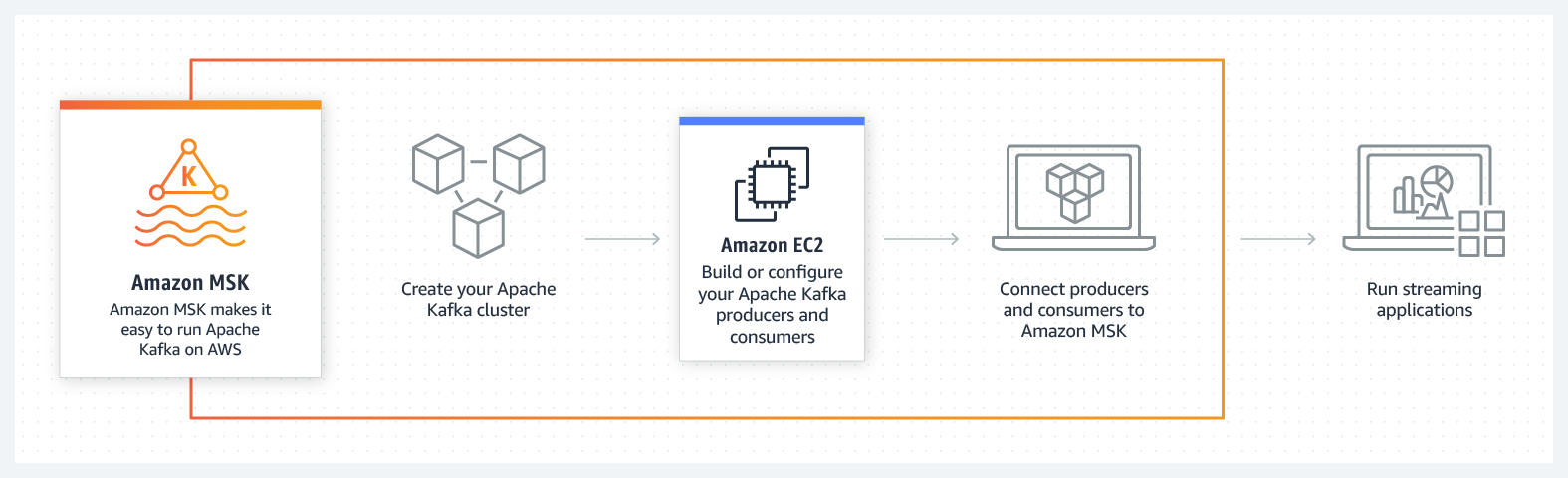In traditional software development methodologies, the time taken for code deployment was a major setback. One of the main reasons for slower code deployment was the lack of consistency between the development and the operations teams. To bridge this gap, the concept of DevOps came into action.
DevOps solutions and services provide continuous monitoring and integration of the tasks being performed by development and operations teams. It brings developers and operations experts under the same roof to improve the efficiency of IT processes. DevOps is increasingly becoming popular amongst IT companies because it helps them effectively meet the dynamic requirements of the IT infrastructure.
What Is DevOps?
DevOps is a software development strategy that bridges the gap between the development and operations teams. It is a set of practices that works to automate and integrate the processes between software development and IT infrastructure management. As a result, it streamlines the entire workflow so they can build, test, and release software faster and more reliably.
How It works?
DevOps is a philosophy that involves both development and operations teams to work together throughout the project development lifecycle. From product design to its release and support, DevOps ensures accelerated processes with a focus on continuous delivery and continuous integration. It unites several effective tools like Agile, Git, Gradle, Jenkins, and more to accelerate the software development lifecycle and reduce time-to-market.
Let’s discuss DevOps processes and explore the DevOps roadmap in detail through the following stages:
Planning
This is the first stage where the DevOps teams discuss the project goals and requirements with their clients and formulate an execution strategy.
Coding
Once the plan is finalized, the programmers can design and code the application. With tools like Git, developers have a repository to store all the codes and their different versions. It helps them work on the same codebase rather than working on bits of code for different operations.
Build
In this stage, the codes from different repositories are combined to build the complete application. Tools like Maven and Gradle enable developers to execute this process.
Testing
Before its deployment, the application is tested using automation tools like Selenium and JUnit to detect and fix bugs that are essential to ensure software quality.
Integration
It is the core of the DevOps working cycle that makes this methodology so effective. Tools such as Jenkins enable developers in the process of sending the codes for building and testing. When the testing is complete, it is further sent for deployment. This process is called continuous integration.
Deployment
In this stage, the application is packaged after release and deployed from the development server to the production server.
Operation
Once it is successfully deployed, the operations team configures the servers, provisioning them with the required resources. Tools such as Chef, Docker, and Ansible are effective at operating and managing various productions.
Monitoring
Every product is continuously monitored in its own working environment. Continuous monitoring enables IT companies to identify specific issues with various releases. It helps them understand the impact of their product on end-users, thus providing the best possible solution for each client.
Benefits
Collaboration and Trust
It is one of the most important elements of the DevOps culture as it brings both development and operation teams to work in collaboration. In doing so, they can establish a culture of shared responsibility, transparency, and faster feedback.
Improved Defect Detection
The development team designs and develops each block of functionality of an application. Then the application is immediately tested and taken over by the operations team for finalizing the deployment process. Working cohesively makes it easier to detect any loopholes that may arise in the process and to increase the stability of the platform.
Accelerate Time to Resolution
DevOps teams are equipped with fully transparent and seamless modes of communication. As a result, they are able to resolve critical issues in less time without any frustration between the development and operations teams. DevOps teams can discuss the issues freely, fix the bugs, and solve the matters faster and more efficiently.
Increased Effectiveness
DevOps offers a combination of several tools and effective practices that enables IT companies to automate testing, deployments, and provisioning of services. It lets them reduce repetitive tasks and allows them to focus on their core operations. At the same time, it ensures higher productivity at work and aids in delivering higher quality outputs.
You may also be interested in reading The Significance of DevOps For Technology Companies
Conclusion
DevOps is an approach to development that revolves around the concept of collaboration. Its main idea is simply the cohesive working of the development and operations teams for enhancing the quality of end-products. It is an evolution of the agile methodology. In addition, DevOps services enrich the development process through continuous configuration, delivery, monitoring, and continuous integration.
Why Choose Oodles Technologies For DevOps Consulting Services?
We are an accomplished software development company that specializes in providing DevOps solutions and services to accelerate and improve the software development lifecycle. Our experienced team of developers and operations experts work together to meet the client’s requirements through DevOps. Our DevOps professionals are skilled at using various tools and practices to produce optimum results.