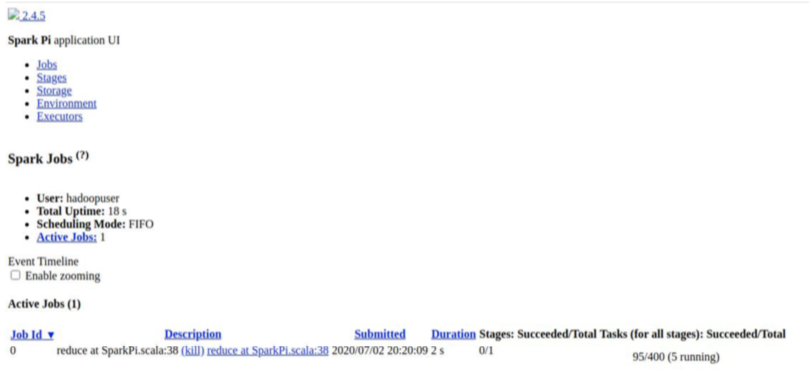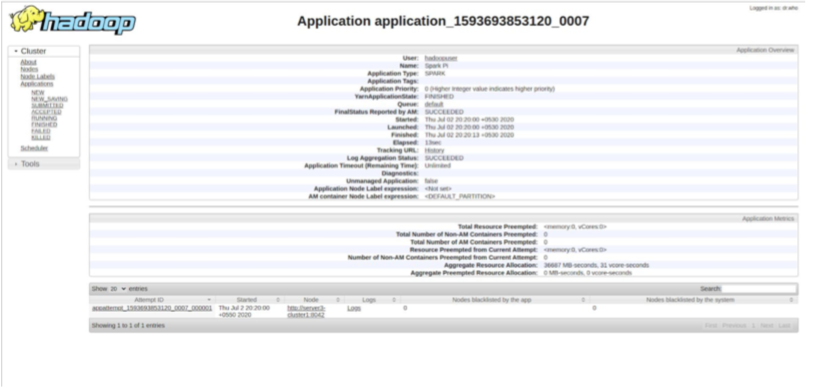Explore our offerings in time tracking software development in Australia, USA, UK.
An effective time tracking system is essential to remotely monitor employee tasks, team performance, and other mission-critical work activities. As the novel coronavirus pandemic has taken the world by storm, a majority of employees in various companies have been forced to work from home. That being said, remote collaboration has become the only way to keep the operations up and running at all times. Being a quintessential part of remote collaboration, time tracking software development is in great demand these days.
We, at Oodles Technologies, have established ourselves as a leading SaaS app development company that specializes in building high-quality time tracking software. We provide end-to-end time tracking software development services in Australia, USA, UK, and many other countries. Our development team is skilled at using the latest tools and technologies to build data-driven applications for time tracking, performance monitoring, and remote collaboration.
What Is a Time Tracking App?
A time tracking app is a computer software that enables users to log in tasks and record time spent on various tasks or projects. The software is used by an increasing number of organizations in various industries since it serves as a vital tool for performance monitoring. You can link a time tracking app with payroll processing software to automatically generate client invoices based on the tasks completed by your employees. Besides, the application may also be integrated with project management software and CRM tools as per the business requirements.
Besides tracking employee hours and tasks, a time tracking software also lets you record user activities through features like screenshots and screen recording.
Our Offerings In Time Tracking Software Development
At Oodles Technologies, we provide a host of performance monitoring solutions including time tracking software development to address varied business requirements. Read further to explore our offerings in time tracking software development in Australia, USA, UK, and more.
Project Analysis and Roadmap Creation
Our development team holistically analyzes your project requirements and proposes the ideal software model to develop the app with required functionalities. We perform a 360-degree viability analysis, taking into consideration the important factors like accuracy, scalability, efficiency, and interoperability. Furthermore, we create an effective project roadmap to seamlessly carry out the development process in a phased manner.
Time Tracking Dashboard UI/UX Design
We create intuitive dashboard interfaces and other screens for your time tracking app to login and feed tasks with ease. Our design team uses prominent style guides in adherence to industry standards to create user-centric app interfaces that drive maximum engagement. We create functional mockups and prototypes to test app usability and map user journeys for effective UI/UX design.
Time Tracking Software Development
Our development team uses agile methodologies and advanced tools, frameworks, and SDKs to build high-quality time tracking apps for multiple devices and platforms. Apart from building a full-fledged application from scratch, we are experienced in using SaaS-based business productivity tools like Time Doctor, Toggl, and Hubstaff. We use these tools as a white label solution and build an enterprise-grade time tracking app with custom features.
Time Tracking App Integration
We use tried-and-tested techniques and mechanisms to seamlessly integrate the time tracking software with your existing payroll systems, CRM software, and other third-party applications. In doing so, we program these systems to automatically receive data from your time tracking app for generating invoices, performance reports, and productivity data with sheer accuracy.
Quality Assurance
Our development team works in close coordination with QA engineers who holistically test your software to detect critical bugs, glitches, and points of failure. Our developers take appropriate measures to fix these bugs to ensure that your time tracking app runs smoothly across the supported devices. Our QA team is skilled at performing a variety of testing techniques using the latest automation testing tools like Selenium, JMeter, and Katalon Studio.
Support and Maintenance
We also provide post-development support to ensure that your app performs seamlessly across devices with minimal downtime or latency. We continuously monitor your app performance and make essential optimizations to achieve the desired efficiency. Our technical support team conducts routine software checkups to monitor system performance, durability, and troubleshoot complex software issues.
Why Choose Us For Time Tracking Software Development In Australia, USA, UK?
We are a seasoned time tracking software development company in Australia, USA, UK having vast experience in building data-driven performance monitoring software. We have successfully completed several full-scale time tracking software development projects for clients from across the globe. At Oodles, we are using a comprehensive time tracking and performance monitoring system for our internal processes as well. To know more about our offerings or project-related queries, contact us at info@oodlestechnologies.com.