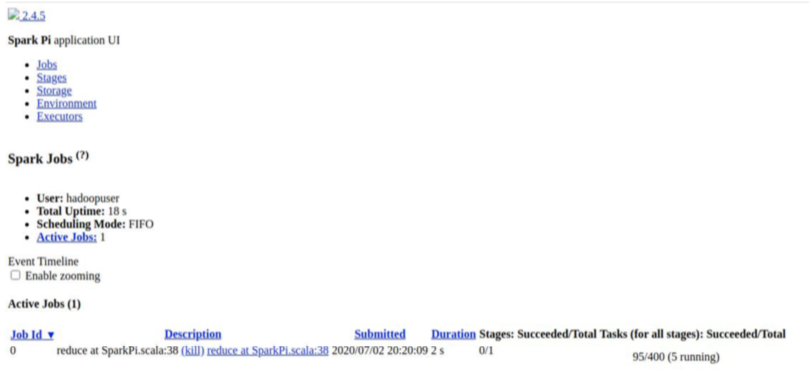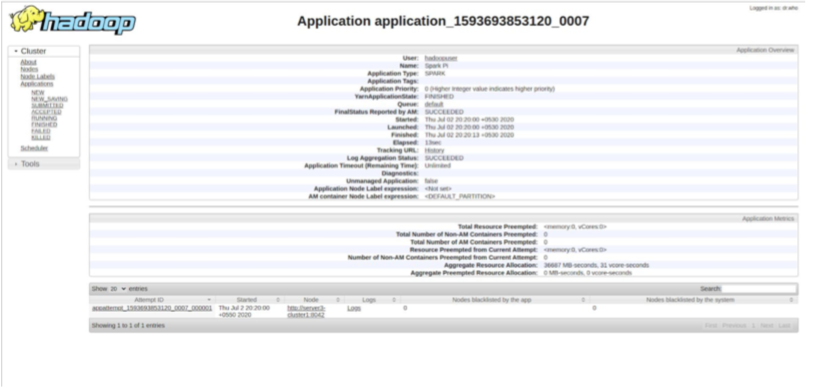Remotely monitoring a team of developers can be a tedious and time-consuming task, not to mention the unwanted delays in product delivery. As the COVID-19 outbreak has forced people to work from home, remote collaboration has become essential to ensure effective work productivity. As of today, a majority of IT companies are managing their teams remotely through various means of communication. However, it can be difficult to accurately monitor the tasks being performed by employees in the absence of an effective performance monitoring software. In addition, using remote collaboration tools is essential to fill the communication gaps due to geographical differences.
To remotely manage a team of developers, an organization requires three main types of tools for communication and collaboration:
- Collaboration tools
- Monitoring tools
- Communication tools
This blog post highlights the most effective tools in the aforementioned categories to ensure seamless communication, collaboration, and performance tracking.
Remote Collaboration Tools
Remote collaboration tools are required to bring teams and employees together to complete a piece of work or accomplish a common goal. Given below are the most extensively used business tools for remote collaborations.
GitHub
When it comes to SaaS application development, GitHub needs no introduction. It is a popular software development tool that is widely used by developers for both in-house and remote development projects. Being a comprehensive platform for code creation and review, it can be an ideal collaboration tool for both remote and in-house software projects. It provides developers with a multi-level access system and thus renders an intuitive and comprehensive development environment.
Hubstaff Tasks
It is a comprehensive project management suite that enables project managers to organize and distribute various tasks and projects. Hubstaff Tasks lets you efficiently manage workforce activities by facilitating smooth collaboration between teams of all levels. It employs Kanban boards to organize tasks assigned to various team members. Using this tool, managers can send instant notifications to their team members by tagging them in comments or adding task labels. They can also create task checklists and monitor work progress through dedicated progress bars.
Above all, it comes with advanced custom workflows to automatically assign tasks to various team members based on their prior experience, skills, and capabilities.
Trello
Trello is yet another useful work collaboration tool that uses Kanban boards to organize project-related tasks. In Trello, managers can create Kanban boards to represent their projects where tasks are shown in cards. After completing a task, team members can change the color status of their card to mark completion. Trello is a light alternative to Jira (a QA tool) that enables managers to proactively monitor work progress to ensure seamless workflow.
Performance Monitoring Tools
The main purpose of establishing effective collaborations is to improve performance and achieve operational efficiency. While remote collaboration tools can help you track work progress, there are dedicated tools for performance monitoring. These tools enable project managers to monitor computer activities of their subordinates to ensure they are working as per the given timeline.
Time Doctor
Time Doctor is a SaaS-based time tracking and productivity tool that also facilitates remote collaboration to enhance work efficiency. It offers a multi-functional time tracking software with advanced CRM capabilities. Time Doctor is an ideal tool for white labelling and thus you can use it to build your own employee tracking and performance monitoring software. Given below are the key features of Time Doctor:
Time Tracking: Monitor time spent by your employees on various tasks
Attendance Tracking: Proactively track attendance data of your employees
Computer Screenshots: View random screenshots of your employees’ computer screen to monitor exactly what your team is doing
Performance Reports: Get daily, weekly, and monthly reports to track and analyze your team’s performance
Tracking Web and App Usage: Track websites and apps used by your team members in accordance with their usage frequency
Payroll Management: Automate payroll processing and generate accurate payroll data based on time spent by your employees
At Oodles Technologies, we have built several full-scale time and attendance tracking applications using Time Doctor for various clients. We have also developed a comprehensive timesheet module to accurately track our employees’ performance, hours, and all work-related activities. Our development team is skilled at using advanced tools like Time Doctor, Toggl, and Hubstaff to build effective time, attendance and performance tracking software for varied project requirements.
You may also be interested in reading Big Data Apps Emerging As The New Driving Force For Industries
Hubstaff
Toggl is yet another performance monitoring tool that companies can use to monitor time, attendance and work activities of their staff. It starts tracking time as soon as you login and is extremely useful for handling multiple projects in perfect sync. It provides online timesheets to track employee tasks and facilitates effective team scheduling. Likewise, project managers can track application usage and time spent by employees on different websites. Below are the key features of Hubstaff:
- Employee tracking with screenshots
- Attendance tracking and monitoring
- Automated performance reports
- Employee scheduling and GPS tracking
- Budgeting and Invoicing
- Payroll processing
Business Communication Tools
Business communication tools are essential to carry out various tasks by enabling managers and team members to communicate via messaging, voice/video calling, and screen sharing. These tools are extremely important to establish a smooth coordination between team members to accomplish various tasks. There are a number of tools that businesses can use to establish seamless communications between employees. Some examples are Slack, Zoom, Google Hangouts, and Troop Messenger. ‘Skype for Business’ is yet another effective communication tool offered by Microsoft that is being used by a large number of enterprises worldwide.
Wrapping Up
The availability of these three types of tools is essential to efficiently run business operations by establishing remote collaboration. Besides, it is advisable to use these tools for inhouse activities as well. Many of these tools can be white labelled to support your mission-critical business needs. To build custom solutions for monitoring and remote collaboration, you can avail services from a SaaS App Development Services.
Avail Our SaaS Application Development Services To Build Time and Performance Monitoring Software
We are a SaaS app development company that provides end-to-end time and performance monitoring software solutions for varied business needs. We have our expertise in developing data-driven time and attendance tracking systems, remote collaboration tools, and business communication tools to facilitate effective team collaboration and coordination. Our development team is skilled at using the latest tools and technologies to build performance monitoring software with custom features like time tracking, attendance tracking, computer screenshots, performance reports, and payroll management.
#SaasAppDevelopment #webdevelopmentservices